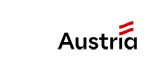FRANZI - Your digital holiday companion
Always there - always up to date.
Holiday planning has never been so easy.
FRANZI provides individual information about excursion destinations, events, open restaurants, tips, offers, tour suggestions and much more in the region. And all this for the booked period and tailored to previously defined interests, preferences and priorities.
With FRANZI you have all the information and tips for your holiday planning at your fingertips around the clock. The web app is free of charge and invites you to browse, discover and plan on your smartphone, tablet or PC, regardless of the device.
To get the FRANZI WebApp on your smartphone, simply go to Request login.
There you select your booked accommodation, the travel period and enter your details. You will then receive a welcome email within a few minutes. Using the link in the email, all you have to do is set a password and you're already in FRANZI and can enjoy all the benefits.
You can find the digital Pyhrn-Priel AktivCard in the FRANZI WebApp under the menu item Pyhrn-Priel AktivCard.
If an email address was entered when registering with your host, the Pyhrn-Priel AktivCard will also be available in your FRANZI once it has been issued. Provided you are staying at a Card partner business.
If nothing appears after clicking on "Activate card(s)", please ask your host whether the cards have already been issued.
If no card(s) are available in FRANZI under Pyhrn-Priel AktivCard even after clicking on "Activate card(s)", this is due to one of the following reasons:
- The card has not yet been provided by the host.
Please enquire directly with the host, as only then will the AktivCard be available. - No email address or a different email address was entered when registering.
Please contact the host directly so that they can enter or correct the email address. - The host is not a partner company of the Pyhrn-Priel AktivCard.
Please ask the host directly if they are a partner company of the Pyhrn-Priel AktivCard.
Have you lost the link to log in to FRANZI?
No problem, simply enter your details again on LOGIN, then you will receive your personal link to the login page of the respective host.
If you can no longer log in to FRANZI because you have forgotten your password, go to the login page and select the menu item Forgotten password. Enter your e-mail address and you will receive an e-mail within a few minutes. You can then use the link in the e-mail to set a new password and then use FRANZI again.
A photo or screenshot of the Pyhrn-Priel AktivCard is not permitted. The card must be available in physical form or must be opened via the FRANZI WebApp. There is a green bar for counterfeit protection.
- FRANZI is not a normal app: you don't have to download anything to your smartphone.
- FRANZI is a "progressive web app" - just like a website, but with all the functions of an app - the content is also available offline!
- Use the watch list to select your favourites in advance so you don't have to search for them on site.
- You can even plan your entire stay and simply add activities to your personal planner in the holiday companion.
Tip:
Simply add the FRANZI web app as an icon to your home screen and FRANZI will always be at hand!
FRANZI informs about:
- Events
- Open restaurants and where to find them
- Routes & tours for many sports
- Sports & leisure activities
- Weather & Webcams
- Wellness & Health
- Places of interest
- Mobility & Traffic
- General Infrastructure
- Pyhrn-Priel Cards
- Activity planner and a watch list, where you can save everything you are interested in!